SMB Analysis
The SMB analysis module tracks many of the most common commands, status messages, and other responses for the Server Message Block protocol. It displays information about these SMB transactions in the Summary column of the Packets view of any capture window. SMB is essentially an extended and enhanced file management protocol. Conceptually, the protocol treats files, printers, and named pipes as file objects which can be opened, closed, and modified.
To change the options for the SMB analysis module:
1. On the menu, click, and then click .
2. Select SMB Analysis Module and click . The SMB Analysis Module Options dialog appears.
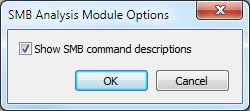
3. Select Show SMB command descriptions to display SMB command descriptions in the Summary column in the Packets view of capture windows.